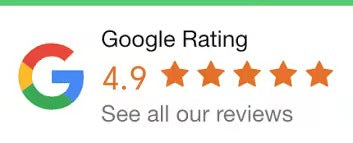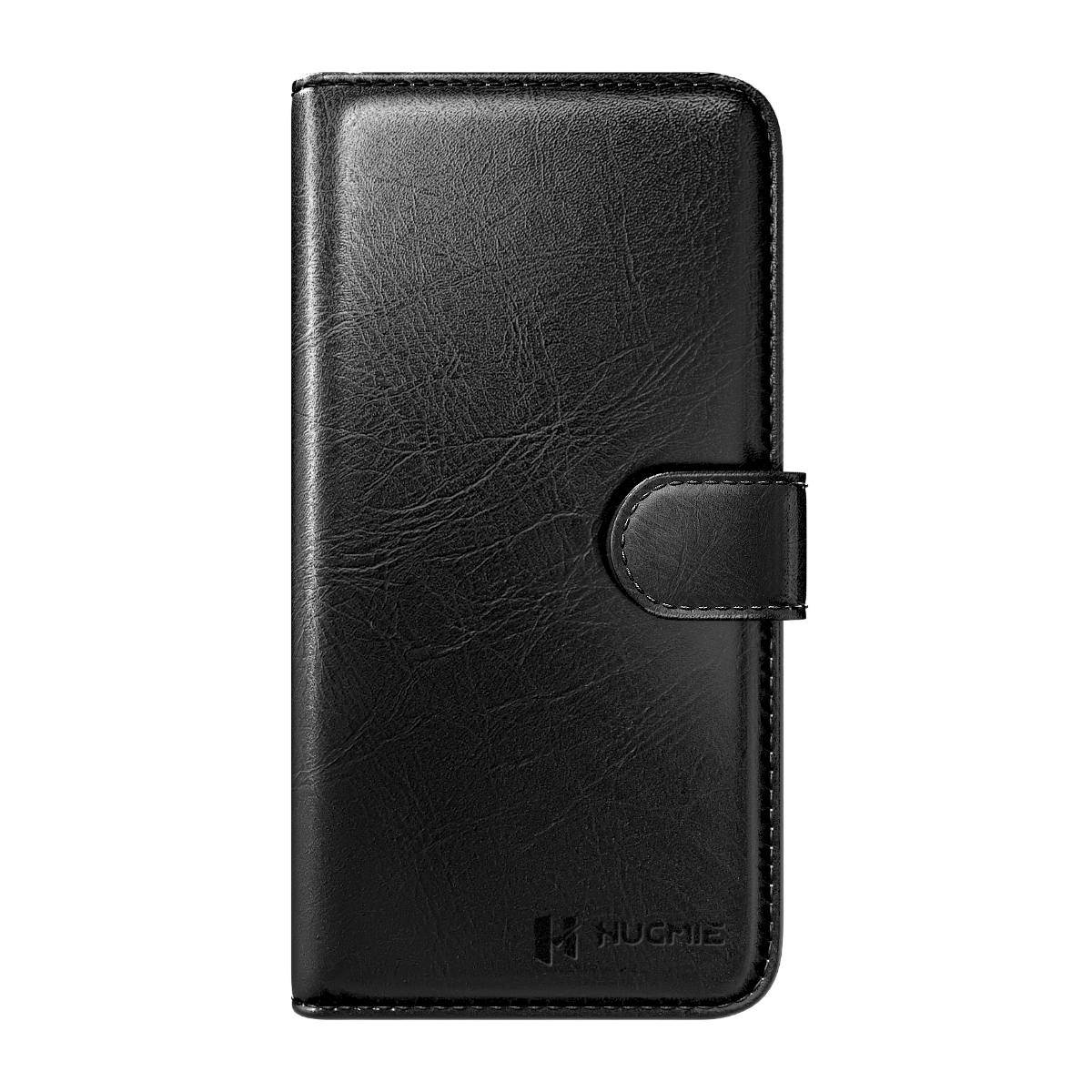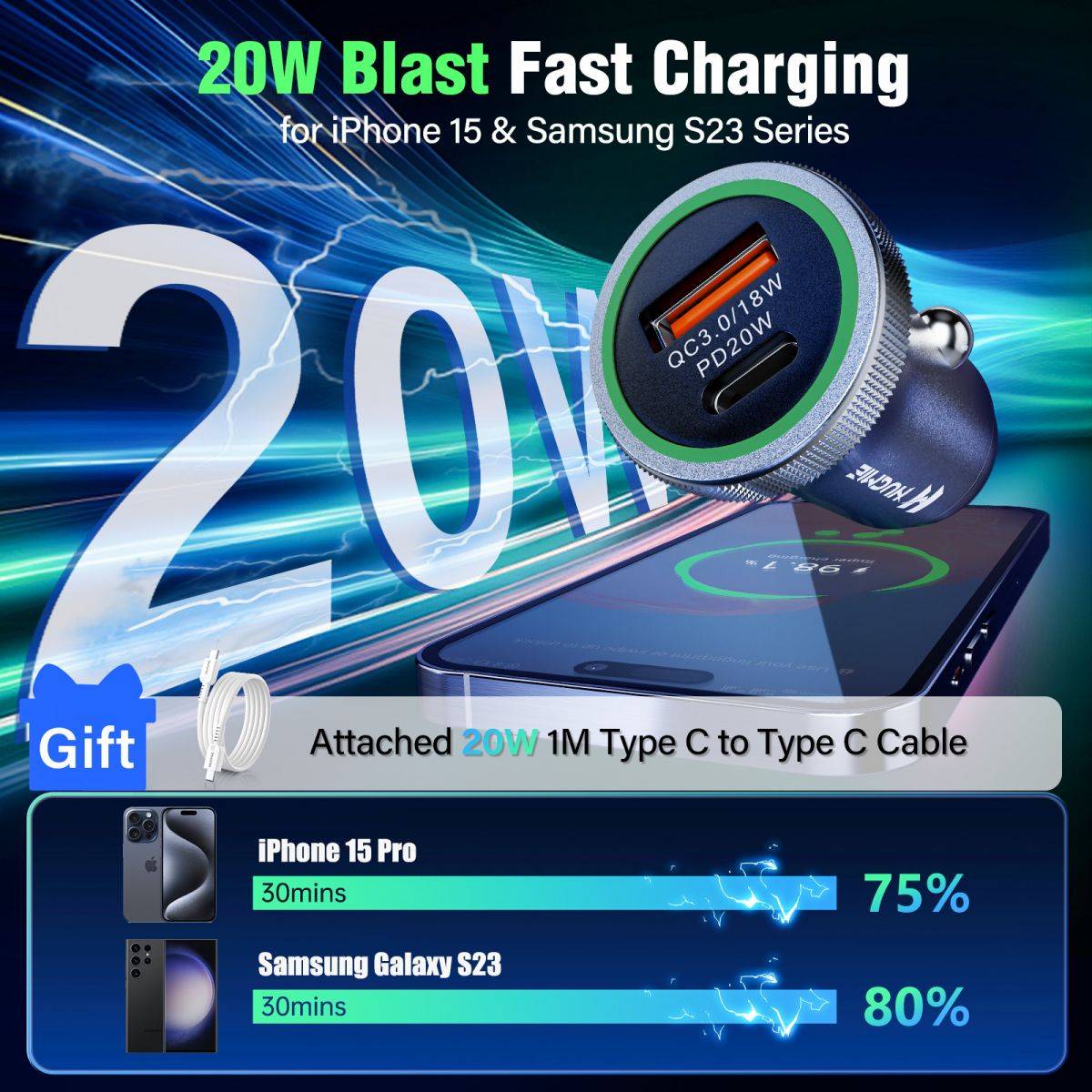Need to book a OnePlus Repair and you don't know your 1 from your Nord?
Read our handy guide below to learn how to check your Huawei model at home in seconds.
OPEN UP SETTINGS
Go through your Apps on your OnePlus device and open up Settings.
TAP ABOUT PHONE OR ABOUT DEVICE

CHECK YOUR MODEL

The information will be listed under Model number.
The above example is AC2001.